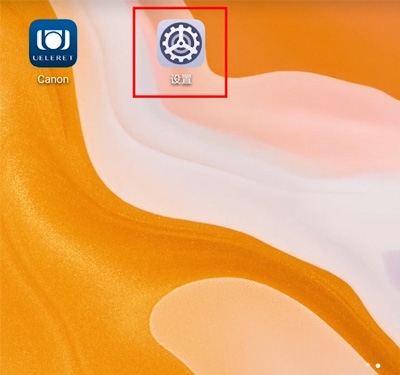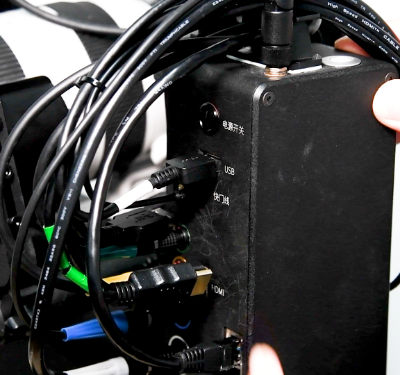- Home
-
Auto capture device
-
Remote control shooting device
-
Car shooting device
-
Accessories
- Lens zoom adjuster
- Lens zoom ring
- Targeting camera
- Camera battery converter
- View finder camera adapter bracket
- Battery
- Rain cover
- Ruyi quick release plate (set)
- Car laptop desk
- Tablet hood
- Shooting direction base
- Operating controller
- Low position shooting board (includes ground stakes)
- Omni antenna
- Data cable (Canon Version)
- Smart camera box accessories
- Accessories of car camera stabilizer
-
About us
- contact